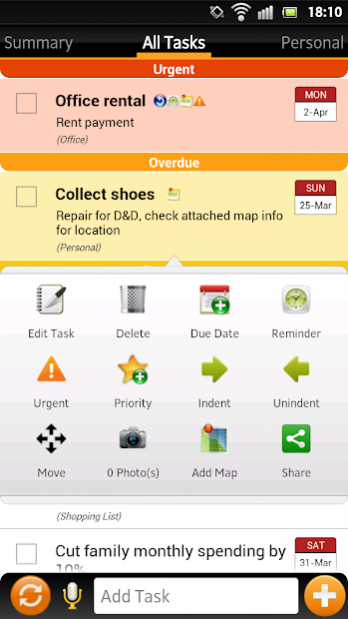Tasks N ToDos Pro - To Do List 1.1.8
Paid Version
Publisher Description
Manage your todo list effortlessly using Tasks N ToDo's - the to do list app for Android that syncs automatically with Google Tasks!
Tasks N ToDo's is the ultimate to do list app that is designed with the goal of being the best to do lists app for Android smartphones and tablets. Tasks N ToDo's helps you get organized and keep up with life's many tasks and to dos with minimal effort.
Tasks N ToDo's is built to be extremely easy to use - absolutely no user manual required! Entering the things you need to do is a breeze. Just key in your to do list and the app will handle the rest.
Upcoming tasks and to-dos are clearly presented in an effective layout that enables you to better prioritize the stuffs that you need to do.
Setting due dates, notes, reminders for your to do list are all easily accomplished with the minimal number of taps via the quick action menu and the quick task add interface.
Syncing your task and to do lists with Google Tasks is also extremely easy and ultra reliable. By activating synchronization with Google Tasks, not only can you automatically backup your task & to do lists to the cloud, your task & to do list can also be synchronized between your Android tablet and your Android smartphone!
Tasks N ToDo's is also one of the few top android to do list app that is fully optimized for both smartphones and tablets.
Complete List of Features
- Full synchronization support with Google Tasks using official Google Tasks API
- Setup task reminder notifications for one-time as well as repeating tasks
- Tasks / todo lists entries with due dates can be set to repeat automatically with flexible recurrence schedule
- Send urgent tasks to the top of the list with one quick action
- Filter and sort your to do lists anyway you want
- Drag and drop your to do lists to reorder the lists any way you like
- Calendar-style date picker with quick date pickers for Today, Tomorrow and Next Week lets you quickly set due dates for your to-do items with deadlines.
- Navigate between task / to do lists easily using swiping gestures.
- Easy task / to do lists management with quick action menus
- Enter tasks into your to do list just by talking to your phone
- Even faster access with home screen widgets with quick shortcuts to add or view tasks
- Backup/restore data to SD card
- Fully optimized for both Android tablets and smartphones
Connect with us on Facebook! https://www.facebook.com/pages/Tasks-N-Todos/276594122379891?ref=ts
About Tasks N ToDos Pro - To Do List
Tasks N ToDos Pro - To Do List is a paid app for Android published in the PIMS & Calendars list of apps, part of Business.
The company that develops Tasks N ToDos Pro - To Do List is Handy Apps. The latest version released by its developer is 1.1.8. This app was rated by 1 users of our site and has an average rating of 5.0.
To install Tasks N ToDos Pro - To Do List on your Android device, just click the green Continue To App button above to start the installation process. The app is listed on our website since 2017-02-15 and was downloaded 30 times. We have already checked if the download link is safe, however for your own protection we recommend that you scan the downloaded app with your antivirus. Your antivirus may detect the Tasks N ToDos Pro - To Do List as malware as malware if the download link to com.handyapps.tasksntodos10 is broken.
How to install Tasks N ToDos Pro - To Do List on your Android device:
- Click on the Continue To App button on our website. This will redirect you to Google Play.
- Once the Tasks N ToDos Pro - To Do List is shown in the Google Play listing of your Android device, you can start its download and installation. Tap on the Install button located below the search bar and to the right of the app icon.
- A pop-up window with the permissions required by Tasks N ToDos Pro - To Do List will be shown. Click on Accept to continue the process.
- Tasks N ToDos Pro - To Do List will be downloaded onto your device, displaying a progress. Once the download completes, the installation will start and you'll get a notification after the installation is finished.